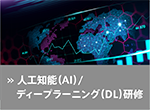| At a glance | |
|---|---|
| スケジュールと申し込み | Networking/Aruba研修コース コースお申込フォーム |
| コースコード | HN5D3S |
| 日数(開始時間〜終了時間) | 5日間 (09:30 - 17:30) |
| 実施方法 | ・クラスルーム (芝会場) ・1社研修・オンサイト研修 |
| 受講料 | 432,000円(税抜) |
コースの概要
このコースでは、中規模〜大規模の企業ネットワークにおけるスケーラブルなAruba Switchの機能として、冗長化、OSPF、BGP、IPマルチキャスト、ゲストアクセス、セキュリティ機能の設計、設定、監視、トラブルシューティングについて、講義とラボを交えて学習します。
コースの目的
- STP、VRRP、VSF、Stackingなど、冗長化の設定ができる
- スケーラブルなルーティングプロトコルとしてシングルエリア・マルチエリアOSPF、BGPの設定ができる
- IPマルチキャスト機能としてIGMP、PIM-DMの設定と、AirWaveによるスイッチの管理、QoSの設定ができる
- 認証機能として802.X認証、MAC認証、キャプティブポータルページの設定ができる
- ACL、トンネルノード、ポートセキュリティなど、セキュリティ機能の設定ができる
対象者
- Arubaスイッチ、IAP(Instant Access Point)を設計・設定・操作する方
- Aruba認定 「ACSP(Aruba Certified Switch Professional) 」 の取得を目指す方
コース内容
- Module 1: Introduction to Aruba Solutions
- Module 2: Data Link Layer Redundancy Technologies
- Module 3: VRRP
- Module 4: Aruba Backplane Stacking and Advanced VSF
- Module 5: Advanced
- Module 6: IGMP
- Module 7: PIM
- Module 8: BGP
- Module 9: Access Control Lists
- Module 10: 802.1X Authentication
- Module 11: MAC Authentication
- Module 12: Captive Portal and Other Guest Options
- Module 13: Integrating with an Aruba Mobility Solution
- Module 14: Secure Device Management
- Module 15: Quality of Service
- Module 16: Additional Security Features
- Module 1:
- Lab 1: Configure the Base Topology
- Module 2:
- Lab 1: Configure STP Protections
- Lab 2: Configure Loop Protection
- Module 3:
- Lab 1: Configure VRRP on AOS-Switchess
- Lab 2: Align VRRP and MSTP on AOS-Switches
- Module 4:
- Lab 1: Configure VRF
- Module 5:
- Lab 1: Review Open Shortest Path First (OSPF)
- Lab 2: Implement Multiple OSPF Areas
- Lab 3: Manage External OSPF Routes
- Lab 4: Explore Redundant OSPF Networks
- Module 6:
- Lab 1: Configure IGMP
- Module 7:
- Lab 1: Configure PIM-DM
- Module 8:
- Lab 1: Establish BGP Sessions
- Lab 2: Advertise and Receive Routes Using BGP
- Module 9:
- Lab 1: Configure ACLs
- Lab 2: Configure More ACL Options
- Module 10:
- Lab 1: Configure 802.1X Authentication
- Lab 2: Explore More 802.1X Authentication Options
- Module 11:
- Lab 1: Configure Local MAC Authentication (LMA)
- Module 12:
- Lab 1: Configure Captive Portal
- Module 13:
- Lab 1: Configure Port-Based Tunneled Node
- Lab 2: Configure Role-Based Tunneled Node
- Module 14:
- Lab 1: Configure Remote Manager Authentication
- Lab 2: Discover and Monitor Devices in Aruba AirWave
- Lab 3: Monitor Traffic with Aruba AirWave
- Module 15:
- Lab 1: Honor QoS Markings
- Lab 2: Configure a QoS Policy
- Module 16:
- Lab 1: Configure DHCP Snooping
- Lab 2: Configure ARP Protection and Connection
- Rate Filtering
演習
※このコースはTop Out Human Capital株式会社主催コースです。